Release 13.4.3 (March 27, 2025)
What’s New?
Inspection Module
- Feature: QR Code-Enabled Ad-Hoc Inspections
Inspectors can now scan a QR code at a specific location using the Quantum EHS mobile app. The QR code is linked to forms assigned to that location, with organization and location details automatically prefilled and non-editable. - Value & Benefits:
- Time Savings: Automatically retrieves the correct forms, reducing data entry time.
- Increased Compliance: Ensures inspectors use the designated forms, leading to more consistent and accurate inspections.
- Operational Efficiency: Streamlines on-site inspections and improves managerial oversight.
- How to Use:
- Single Form Scenario:
Ideally, if only one form is linked to the QR code (location), the form would be automatically populated. In this release, however, the user is required to manually select the form—even though the organization and location details are already prefilled and cannot be edited. Only the linked form will be available for selection. - Multiple Forms Scenario:
If multiple forms are linked to the location, after scanning the QR code, the user must manually select which one or multiple forms to use from the available assigned forms. - Watch the short video tutorial to see a step-by-step demonstration of scanning the QR code and accessing the inspection forms directly from the mobile app.
- Single Form Scenario:
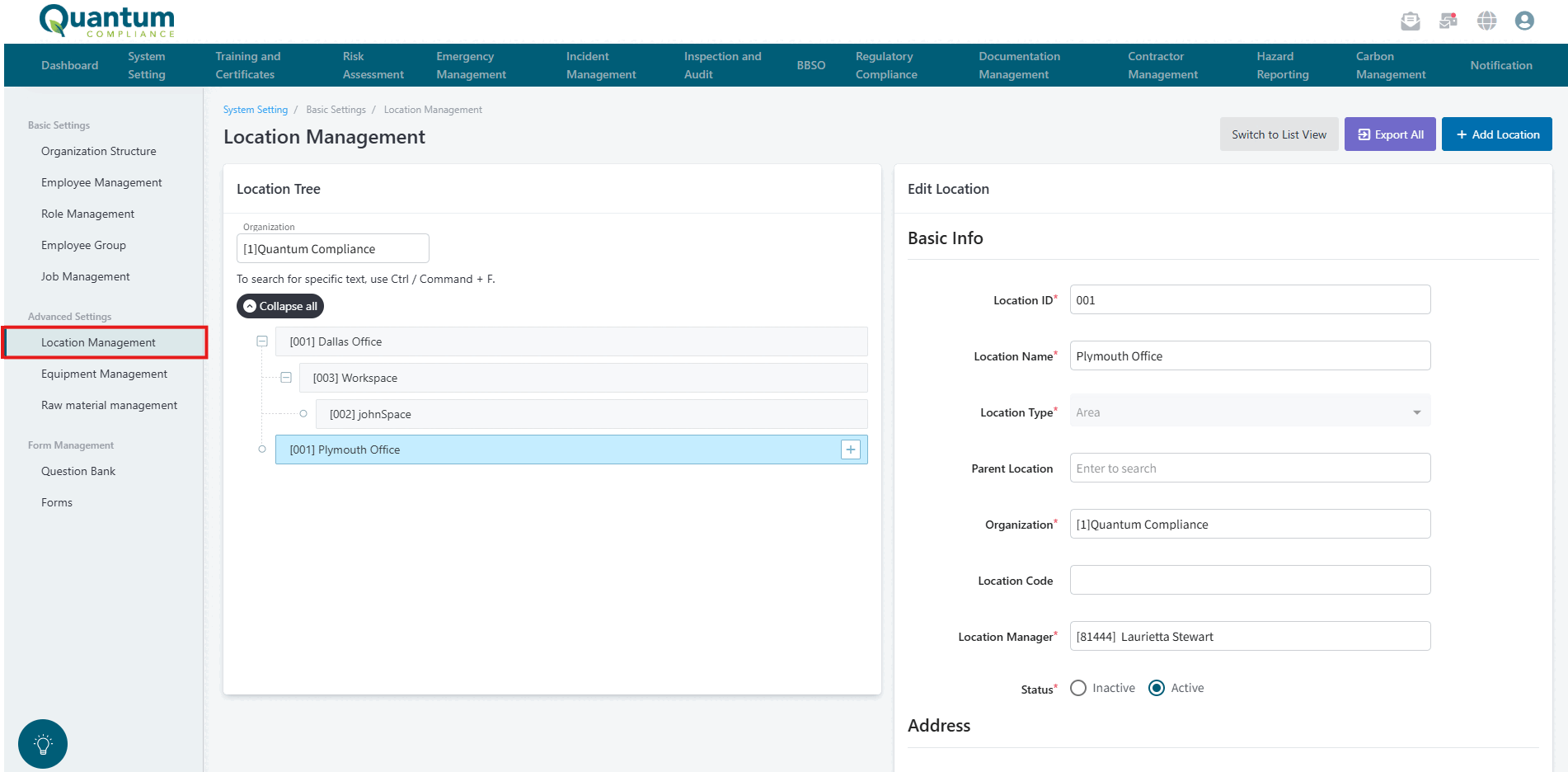
Document Management Module
- Feature: Quick Access to Critical Documents via QR Code
Critical documents are now accessible by simply scanning a QR code – no login required. This means immediate access to files when they’re needed the most. - Value & Benefits:
- Instant Access: For example, if the maintenance team needs the SOP for lockout/tagout procedures on equipment XYZ, they can scan the QR code attached to the machine to instantly retrieve the document.
- Risk Reduction: Enhances employee safety by ensuring that important procedures are always at hand, even when paper copies are unavailable.
- How to Use:
A brief video shows how to quickly scan the QR code with a smartphone to access critical documents directly, ensuring seamless operational flow.
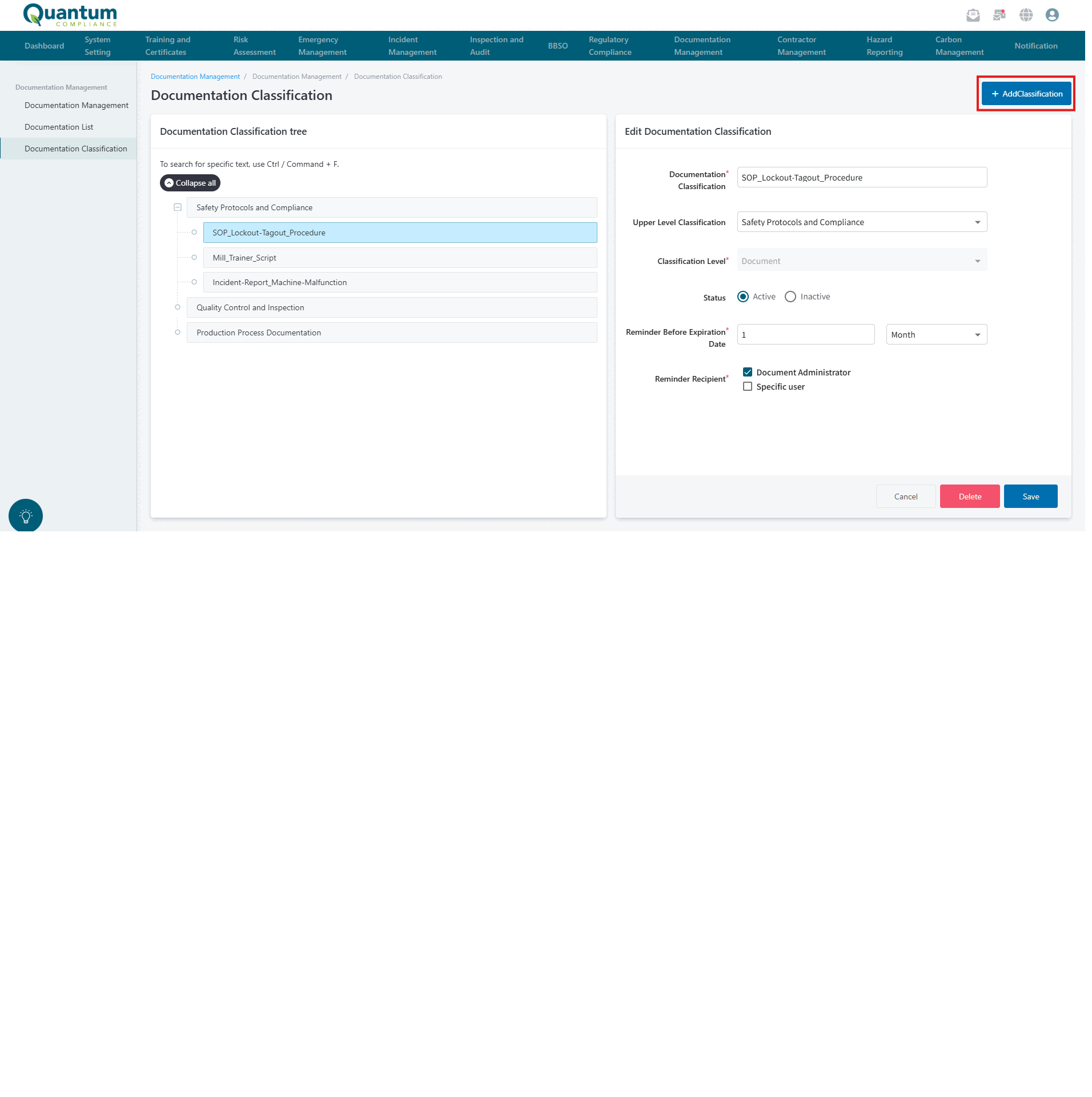
Time Zone Customization
- Feature: User Default Time Zone Setting
To reduce confusion and eliminate time conversion errors, users can now set their default time zone in their profile. The system automatically detects the user’s current time zone on first login and saves it. - Value & Benefits:
- Improved Accuracy: Ensures that all timestamps and scheduled tasks reflect the user’s local time.
- Global Consistency: Especially beneficial for our clients operating across multiple time zones, providing a more intuitive experience for global teams.
- How to Use:
Visit your profile settings to update or confirm your default time zone. A short video tutorial guides you through the process to ensure a smooth setup.
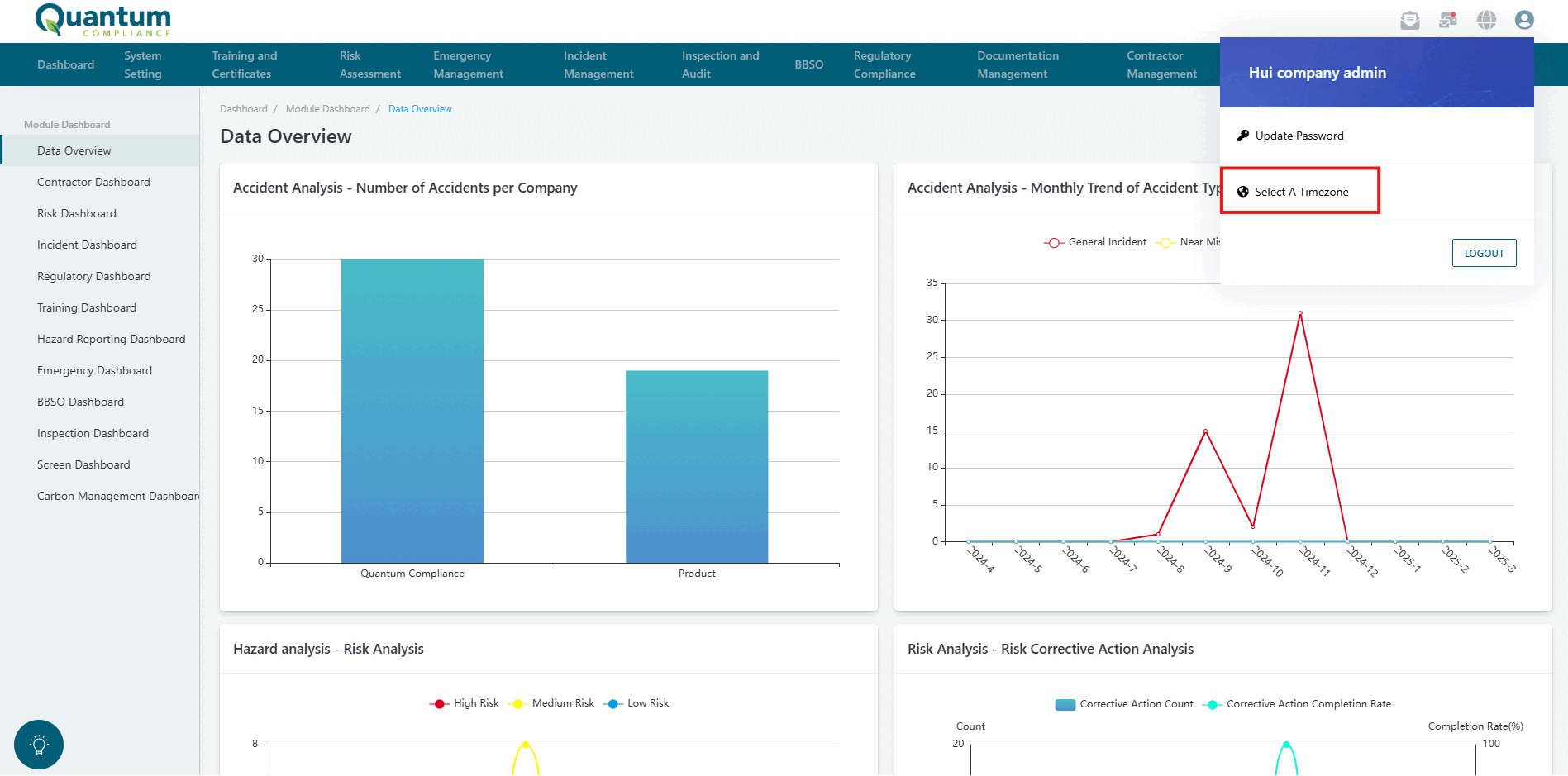
Simplified Password Update
- Feature: Quick Password Update via User Profile
Normal users can now update their password directly from the user profile page. Previously, changing the password required navigating through the “Employee Management” menu with multiple clicks—an approach that exposed sensitive permission settings and critical information.
- Value & Benefits:
- Simplified Process: With one click on the user icon, the update password button is readily available, streamlining the process.
- Enhanced Security: Normal users no longer need to access the “Employee Management” menu, reducing the risk of unintentional changes to sensitive settings.
- User-Friendly Experience: A more intuitive process increases user satisfaction and minimizes the learning curve for password management.
- How to Use:
- Click the user icon at the top-right corner of the application.
- Select the “Update Password” button.
- Enter and confirm your new password.
- Enjoy a secure and simplified password update process.
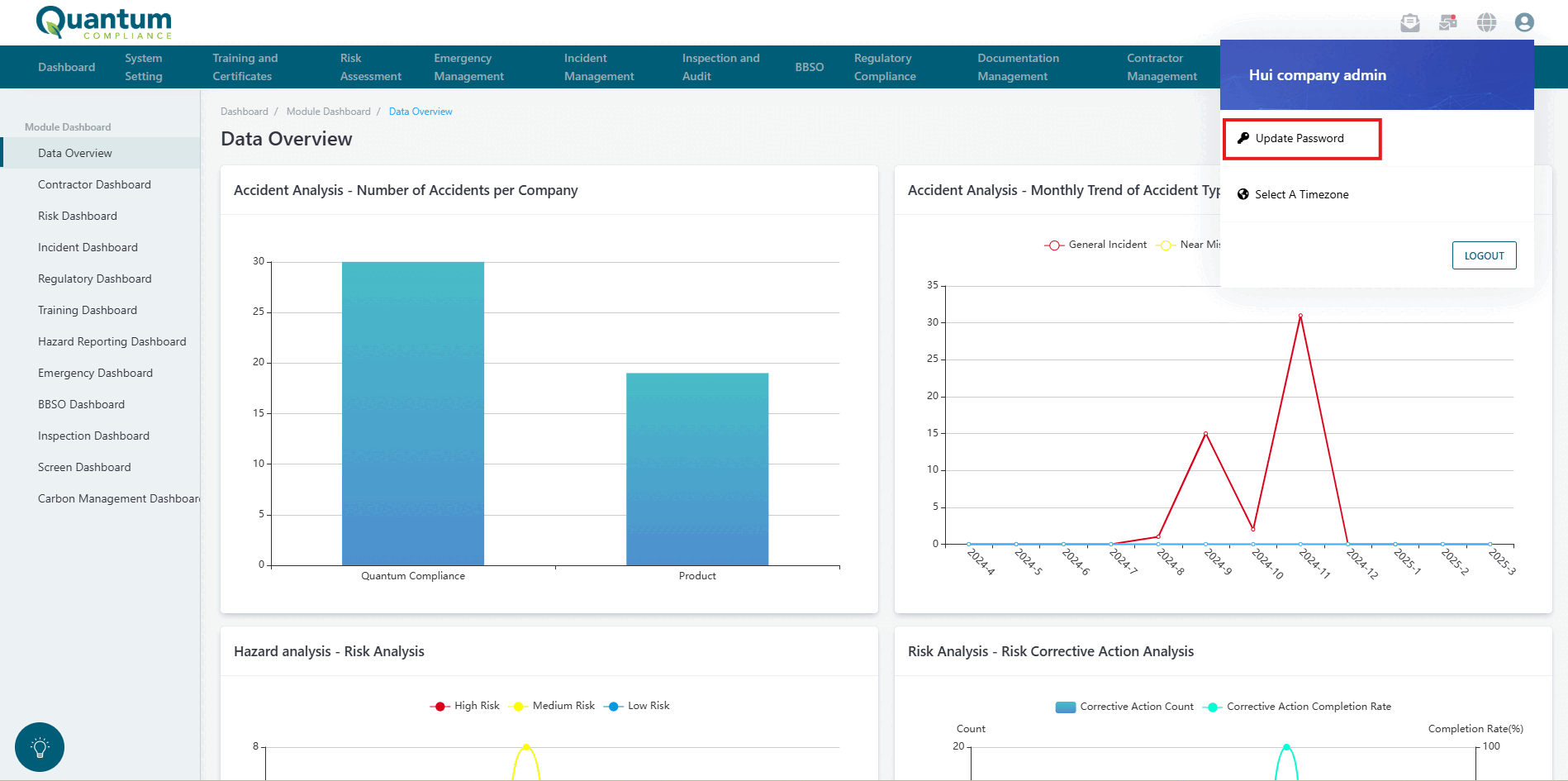
Carbon Management Module
- Integration of Taiwan MOE Codes
- Added equipment codes, industrial process codes, and raw burnt material codes from Taiwan’s Ministry of Environment into the system for users to select.
- Data Quality Selection for Emission Sources (Categories 1-6)
- Optimized the system to allow users to select data quality options for emission sources in Categories 1-6, improving data transparency and accuracy.
- Category 1 Industrial Process Page Update
- Updated the Category 1 Industrial Process page to enable linkage with equipment management records, enhancing data consistency and usability.

